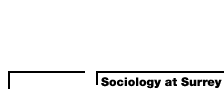 |
 |
|
 |
||
| Issue 4 | March 1993 | |
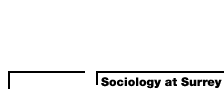 |
 |
|
 |
||
| Issue 4 | March 1993 | |
Social Research Update is published quarterly by the Department of Sociology, University of Surrey, Guildford GU2 7XH, England. Subscriptions for the hardcopy version are free to researchers with addresses in the UK. Apply by email to sru@soc.surrey.ac.uk.
Exploring the Internet
Nicky Ferguson is the ESRC Visiting Fellow in Networked Information, based at the University of Bristol. He is producing documents and exercises to help UK social scientists use international computer networks and he is available to talk and run practical workshops on "Exploring the Internet" for researchers in all the social sciences. He has recently started the SOSIG project to classify networked resources for social scientists by subject and make them easily available to computer non-experts. Nicky is particularly interested in international development issues and in pressing for more UK government information to be made available on the Internet. He can be contacted by e-mail at: nicky.ferguson@bristol.ac.uk or by telephone on 0272-288443.]
There are three main facilities available on the Internet: e- mail, interactive access and file transfer. This article gives a brief description of each of "the big three" and will then list some services which may be of interest to sociologists. An example of a file transfer session is given as is a list of commercial Internet access providers.
The Internet is fast gaining a place in intellectual culture. It has found its way on to the pages of the Guardian and the Wall Street Journal. US Vice President Al Gore sings its praises as the vehicle for the next economic leap forward, and promises government support for improving and upgrading this "information super highway". Many social scientists know of colleagues here or abroad who use the Internet, and most have encountered "e-mail" the electronic messages that fly between computers all over the world. But the world's computer networks can offer much more than messages. In fact the huge number of resources available - library catalogues, databases, discussion groups, on-line texts, bulletin boards, file archives, etc - presents the would- be Internet user with the first problem - navigation. In the world of holidays it is no longer a thrill just to ride on an aeroplane, we need to choose from a bewildering variety of products and destinations. Similarly in the world of networking, the thrill of just using the Internet soon wears off, the choice of destinations is vast, the possible routes diverse and confusing and you often don't know what you'll get until you arrive. Unfortunately there are not yet reliable travel agents to guide you and ensure a pleasant trip. So this is an attempt to provide a "rough guide" to the Internet. Fasten your seat belts please and extinguish all preconceptions.
Most countries have computer networks linking academic, commercial or government institutions. In the United States, powered by Defence Department requirements, many of the networks were linked together by a super network which came to be known as the Internet. This has rapidly grown out of all recognition, spreading its tentacles world-wide and taking on a life of its own. No-one owns the Internet, no-one is in charge and no-one even knows how big it is. But everyone agrees that it is growing exponentially and if it continues then some time in the next decade there will probably be more "nodes" (computers with some sort of link to the Internet) than there will be people in the world. What this will mean in practice no-one knows. Suggestions vary from the romantic:- a solar powered personal organiser keeping desert travellers in touch with the world via satellite - to the prosaic:- using the Internet to turn the central heating on at home before you leave work.
Meanwhile most academics already have access to the Internet in some form. All UK universities are connected to JANET, the UK Joint Academic Network. JANET is linked to the Internet by so-called "gateways". But recently JANET has been connecting many universities directly to the Internet (using the Internet Protocol - known as an "IP connection"). Just how you connect from your office machine varies from place to place, from computer to computer, so I won't be providing "how to do start" instructions here. Ask your local computer services - better still find someone in your department who already knows the ropes. What I will try tell you is what you can do once you have made that vital link between your desktop machine and the outside world.
International computer networks provide a very cheap and effective vehicle for collaboration and communication. Long distances and time zones do not disrupt the process and your colleagues in other institutions or other parts of the world can work at the times that suit them. It is easy to share resources of all kinds amongst a group of researchers and to make results available to as many or as few people as you desire. Once you get used to map reading on the Internet you will find that you have access to a huge variety of resources including the expertise of the many other network users, the power of many computers and programs and the stored information from millions of documents.
If you are working in a higher education institution you should have easy access to a network connection of some sort. Since the institution's connection and use of it are paid for en bloc, you will not incur any charges for using the network, though to start with you may have to buy an add-on such as an ethernet card for your machine. If you are a researcher connected with, or working for, a higher education institution but you do the majority of your work at home, then you should talk to your computer support staff about connecting to the institution via a modem, using your home telephone. Most institutions will allow this, and once you have made the initial connection you should be able to get "out" onto the Internet without incurring any charges other than the local phone call between your home and the institution.
If you are an independent researcher with no links to an academic institution, then you must use a commercial service to access the Internet. A list of such commercial services appears below. There are various levels of service available from such providers. Make sure that the service you get is the service you need - if you want to be able to use telnet and FTP (described below) then don't subscribe to an e-mail only service.
Most services on the Internet are made available through volunteer effort. Many services, particularly in the USA, are very busy during their working day. Please try to use US- based services in the morning, before their day starts. You will find that access times are much improved and that you get less "system busy" messages.
Sometimes known as Terminal Access, this is the process in which you make a connection between the machine on your desk and another computer (a "remote host"). The information stored on the remote computer appears on your screen. In this way you can read news items and bulletin boards, search through library catalogues and data archives, browse through articles and sometimes books and, if you find them useful, ask the remote computer to e mail them to you. There are many thousands of computers which freely allow public access in this way.
If you have never used interactive access before try accessing the NISS Gateway, a sort of information supermarket from whose menus you can choose a variety of other services.
If you don't know how to make either of these calls please ask your computer services.
The NISS Gateway is an example of a centrally funded, publicly accessible service. Other services only permit access once you or your institution has paid a subscription. Probably the best known such service in the UK is the BIDS ISI service run from the University of Bath. If your academic institution subscribes to BIDS, you can obtain a username and password from your library or computing service. This allows you to search the Social Science Citation Index looking for citations (references) quoted in articles from several thousand journals, published from 1981 onwards. BIDS is a service provided for the academic community, but there are also commercial services which require subscription and/or make access charges. This article concentrates on using freely accessible resources on the Internet with no charges attached.
The program which allows you to interactively access other computers on the Internet is called telnet. You may be able to run telnet directly from the machine on your desk, or alternatively you may be able to run it from an account you have on a larger local computer, perhaps the one that handles your e-mail.
Many sites are not yet able to use telnet directly, if you are in this position you will probably access the UK JANET via a PAD> prompt. The NISS Gateway at Bath runs a Guest Telnet Service to allow you to use telnet to access the rest of the world via the Internet. If you have a telnet name of a service you wish to call, at your PAD> prompt type
you will then be prompted for the name or the number of the service you wish to call using telnet.
All services on the Internet have a unique number which is called the IP address (Internet Protocol). Most also have a name (the Domain Name) which is a lot easier to remember. For example, the NISS Gateway's domain name is:
When you are using telnet you can usually use either of these, they will get you through to the same place. But sometimes, if you are away from your home site, particularly abroad, or if the machine which works out ("resolves") which number matches which name has gone wrong, then you will need to know the number. If you are relying on reading your e-mail when you are away from home it is always a good idea to have a note of the IP address (the number) as well as the name.
Many academics have discovered the advantages of using e- mail. Your correspondent doesn't have to be available to take your call - she may be in a meeting or, if she's on the other side of the world, still asleep - yet your message will be waiting for her as soon as she switches on her machine. E mail allows quick question and answer sessions, rapid revisions and corrections to documents and is an ideal medium for collaboration and supervision.
Where e-mail really scores is in group communication. A group of geographically disparate researchers can continually consult and keep in contact using the discussion list facilities available over e-mail. Your one message can be circulated to the whole group and any replies or comments also seen by the whole group in a matter of minutes. Messages are archived for future reference and some systems also allow important files to be stored and retrieved by list members. There is a general discussion list for UK sociologists. To join this list send an e-mail message to:
socbb-request@soc.surrey.ac.uk
Also there are many other academic discussion lists on the UK service Mailbase, and many thousands of lists on other systems world-wide. A few lists that may be of interest to sociologists are mentioned at the end of this article.
Anything that can be stored as a file on a computer can be transferred over the networks from one computer to another. This includes word processed documents, datasets, software and graphics. File transfer over the Internet is known as FTP (file transfer protocol). Many sites on the Internet have set up repositories of files which are freely available for you to transfer. These repositories are known as FTP Archives. The process of transfer is known as Anonymous FTP because you don't need to identify yourself with a password in order to use such systems. If you can use telnet from your machine then you can probably use ftp too.
When the location of a file available for anonymous ftp is quoted it will probably look something like this:
* Collection of 21 databases on material specific to the Pacific region and South and North East Asia. Includes papers, bibliographies, directories and abstracts of theses. Server points to other social science information sites around the world.
* Online bibliographic details to the ESRC catalogue and subject index. Contains over 3000 datasets including the General Household Survey and Census of Great Britain.
Access
* An American information server concerning all aspects of rural life, it contains several databases including MAPP - the national Co-operative Extension family database. This is provided by the Dept of Agricultural Economics and Rural Sociology at Pennsylvania University and contains research briefs, bibliographies, census data, reference materails, publications, etc. Some is of a local nature but there is also general interest material available. Server also hosts the Senior Series Database and the 4-H Youth Development Database.
Access
* Information on the ESRC research awards and the surrounding publications resulting from these awards (journals, audio-visual material, books, databases, software, etc)
Access
When you join an e-mail discussion list it is often called subscribing (but you don't have to pay). You will then receive all the messages that are sent to that list. To join a list you send a specific message to the machine (or sometimes the person) that runs the list, NOT to the list itself. Messages sent to the list itself are distributed to ALL the list members. The lists below each appear with their subscription address and the correct text of the e-mail message to send. In each case replace firstname lastname with your names.
* This list aims to provide a forum for the discussion of social theory with the social sciences. Particular emphasis will be placed upon the relationship between psychology and sociology with special reference to the individual and social processes.
Subscription address: mailbase@mailbase.ac.uk
* Unmoderated discussion list for academics and professionals interested in public opinion research, useful to researchers currently conducting survey research projects.
Subscription address: listserv@unc.edu
* International discussion list for sociologists concerned with progressive issues and values such as civil rights struggles, women's rights, community development, etc. Membership is mostly from the US, Canada and Western Europe.
Subscription address: listserv@csf.colorado.edu
* Moderated discussion list for sociologists.
Subscription address: listserv@vm.utcc.utoronto.ca
* Provides a forum for discussion of any topic related to social science data. The list is used most frequently to ask for references to sources of data on some particular subject but it also includes announcements of conferences and new data resources.
Subscription address: listserv@unc.edu
* Refereed electronic journal intended to implement peer review over the network. The journal is primarily for psychologists but it is interdisciplinary in the topics covered and includes articles, book reviews, queries and announcements, etc.
Subscription address: listserv@pucc.princeton.edu
* all prices are in pounds sterling and do not include VAT *
With thanks to
Dave Hartland, Mailbase, Newcastle University, UK
D.W.Hartland@ncl.ac.uk
who marked this article up for the World Wide Web
Social Research Update is published by:
Department of Sociology
Telephone: +44 (0) 1 483 300800
Fax: +44 (0) 1 483 689551
Edited by Nigel Gilbert.
March 1993 © University of Surrey
Permission is granted to reproduce this issue of Social Research Update provided that no charge is made other than for the cost of reproduction and this panel acknowledging copyright is included with all copies.